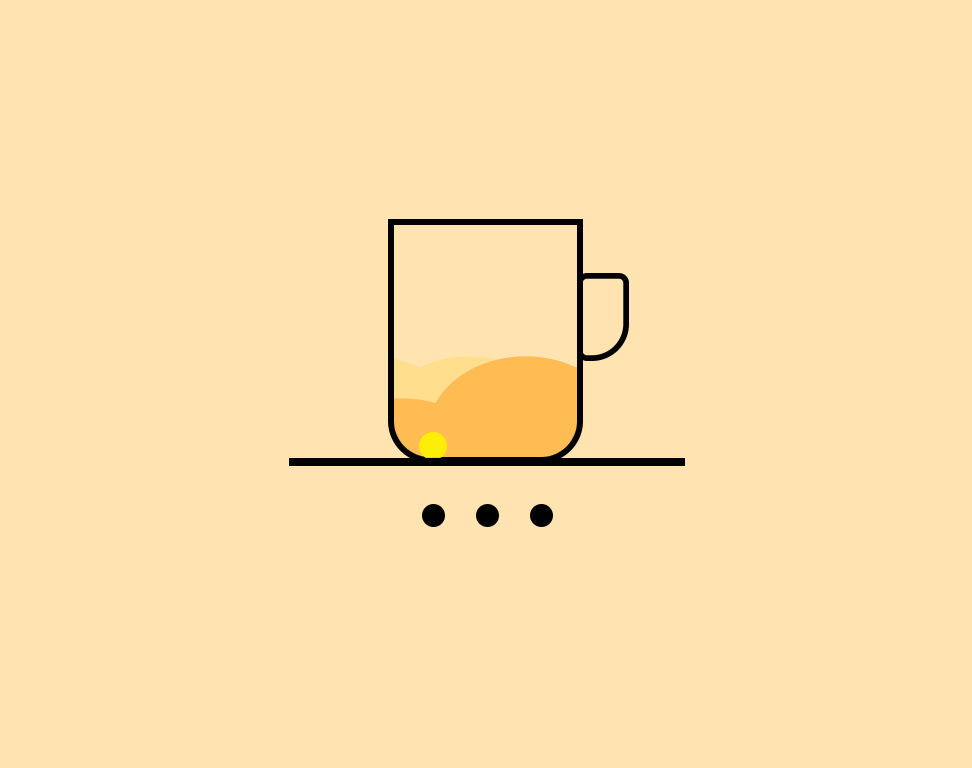git常用指令
常用命令
git init |
远程仓库
git remote //查看远程库信息 |
分支管理
git branch //查看分支 |
origin是自己命名的远程仓库源 名字
If you added this path by mistake, you can remove it from the
hint: index with:
hint:
hint: git rm --cached sa18
hint:
通常clone一个仓库会生成 两级 .git
此时第一级是clone 时 git bash的位置 下一次git pull 拉取更新或者push等操作 都要直接在第二级 .git中操作 千万不要在第一级 否则 pull时都是在第一级位置开始生成文件
git pull 冲突
error: Your local changes to the following files would be overwritten by merge:
xxx/xxx/xxx.java
Please, commit your changes or stash them before you can merge.
Aborting
- 可以commit时commit
- 不可以commit时需要stash
git stash: 备份当前的工作区的内容,从最近的一次提交中读取相关内容,让工作区保证和上次提交的内容一致。同时,将当前的工作区内容保存到Git栈中。 |
总的来说,git stash命令的作用就是将目前还不想提交的但是已经修改的内容进行保存至堆栈中,后续可以在某个分支上恢复出堆栈中的内容。
- 这也就是说,stash中的内容不仅仅可以恢复到原先开发的分支,也可以恢复到其他任意指定的分支上。
- git stash作用的范围包括工作区和暂存区中的内容,也就是说没有提交的内容都会保存至堆栈中。
所以一般通过 git stash将本地本分支的内容暂时保存在栈中,然后 Git pull拉取远端仓库中的内容,此时就不会有冲突,然后通过diff比对stash中的内容与最近拉取的内容进行更改。
方便的配套工具:vscode
本博客所有文章除特别声明外,均采用 CC BY-NC-SA 4.0 许可协议。转载请注明来自 noticase!
评论
ValineLivere