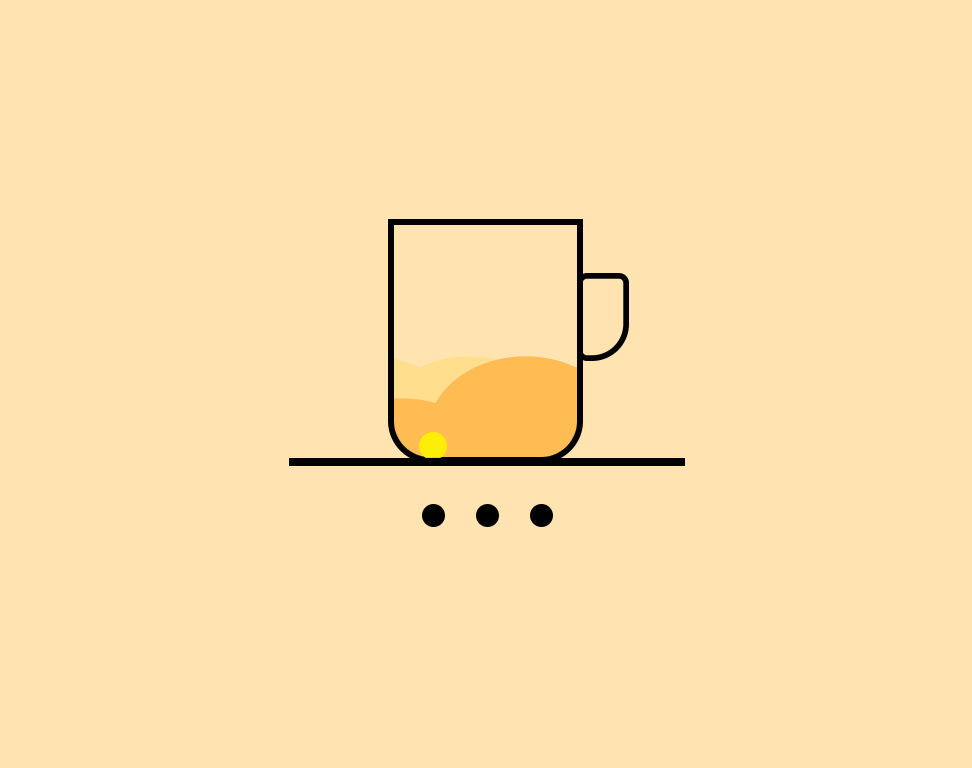vscode集成Cygwin
点击安装
设置文件:keybindings.json
添加如下命令,将shellLauncher.launch设置快捷键。
[{ |
然后设置cygwin shell
ctrl+shift+P 搜索 terminal
选择 终端设置
或者
直接在绝对路径下修改此文件 C:\Users\lenovo\AppData\Roaming\Code\User\settings.json
添加如下内容:
|
使用:
ctrl+shift+t 就会弹出对应的终端shell选择。
本博客所有文章除特别声明外,均采用 CC BY-NC-SA 4.0 许可协议。转载请注明来自 noticase!
评论
ValineLivere