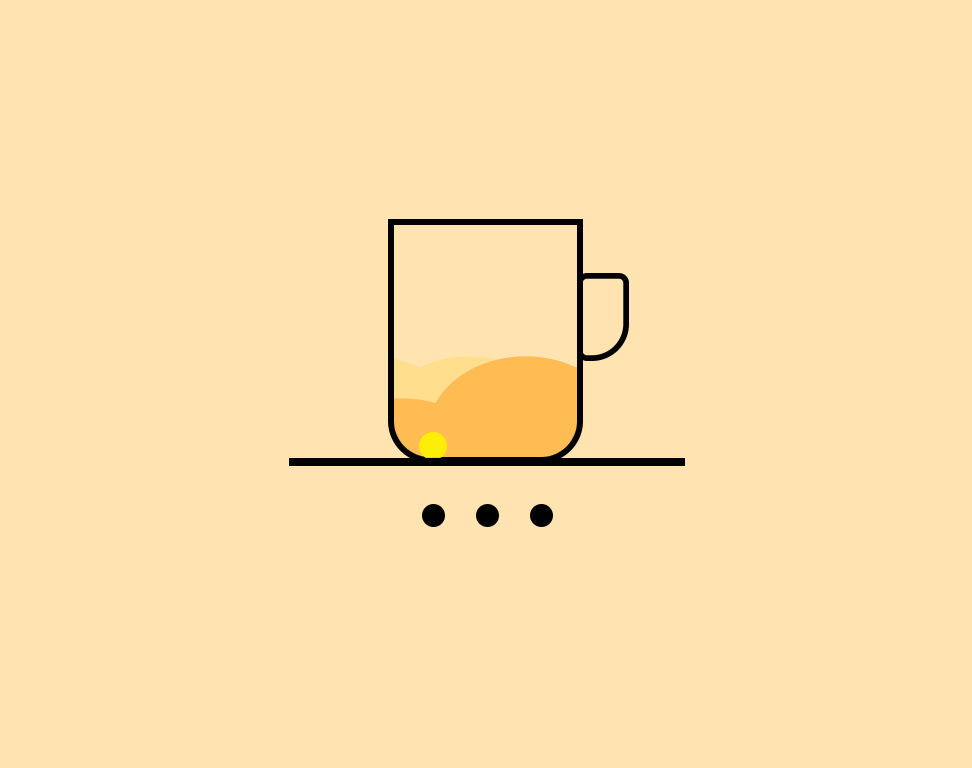gitee自动部署pages服务
安装gitee-publish插件
repository
安装是全局安装
最好用国内源安装,即cnpm。
安装完后,在hexo的根目录创建conf.json文件
其中配置如下
{ |
创建你的执行gitee-publish的脚本文件
同样在你的根目录下创建你的 git-p.sh文件

|
执行你的脚本文件gitee-publish
在根目录下打开git bash

执行过程可能报错那么这是正常的,其错误解决方法在其repository issue中可以查看到解决方法。
本博客所有文章除特别声明外,均采用 CC BY-NC-SA 4.0 许可协议。转载请注明来自 noticase!
评论
ValineLivere