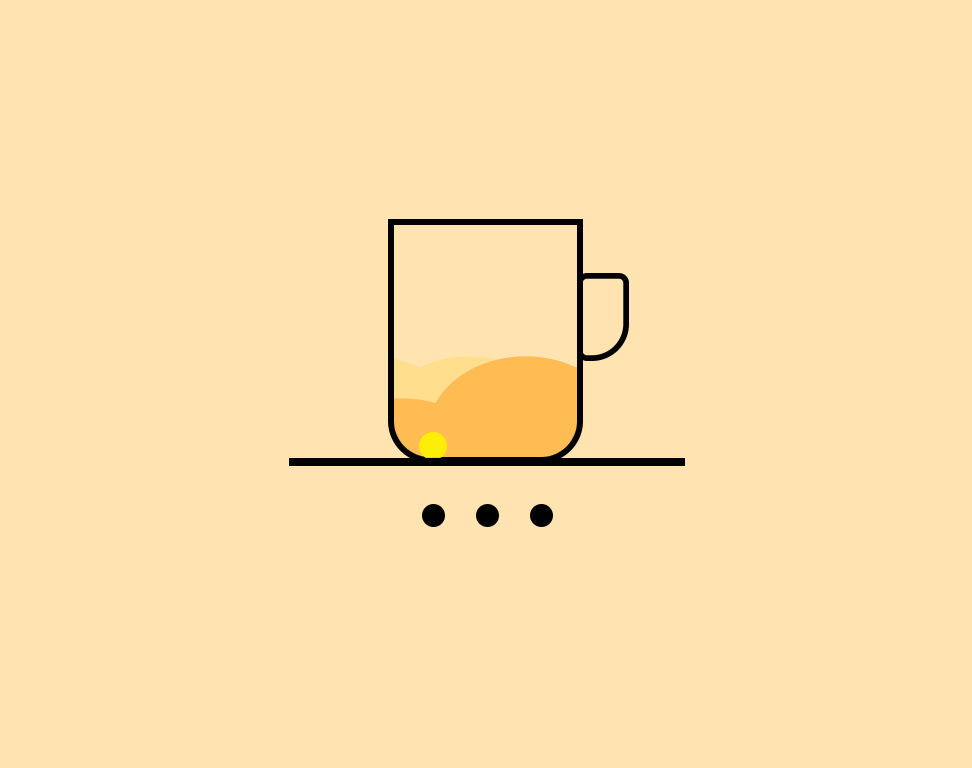gallery
<div class ="gallery-group-main" > {% galleryGroup name description link img-url %} {% galleryGroup name description link img-url %} {% galleryGroup name description link img-url %} </div >
<div class ="gallery-group-main" > {% galleryGroup '壁纸' '收藏的一些壁纸' '/Gallery/wallpaper' https://i.loli.net/2019/11/10/T7Mu8Aod3egmC4Q.png %} {% galleryGroup '漫威' '关于漫威的图片' '/Gallery/marvel' https://i.loli.net/2019/12/25/8t97aVlp4hgyBGu.jpg %} {% galleryGroup 'OH MY GIRL' '关于OH MY GIRL的图片' '/Gallery/ohmygirl' https://i.loli.net/2019/12/25/hOqbQ3BIwa6KWpo.jpg %} </div > 或者 <div class ="gallery-group-main" > {% galleryGroup '壁纸' '收藏的一些壁纸' 'https://cdn.jsdelivr.net/gh/deckcode/HexoStatic@main/img/allimgs/bg1' https://cdn.jsdelivr.net/gh/deckcode/HexoStatic@main/img/allimgs/bg1/blogBack1.jpg %} {% galleryGroup '壁纸' '关于风景' 'https://cdn.jsdelivr.net/gh/deckcode/HexoStatic@main/img/allimgs/bg2' https://cdn.jsdelivr.net/gh/deckcode/HexoStatic@main/img/allimgs/bg2/11.jpg %} {% galleryGroup 'cover' '文章封面' 'https://cdn.jsdelivr.net/gh/deckcode/HexoStatic@main/img/allimgs/cover' https://cdn.jsdelivr.net/gh/deckcode/HexoStatic@main/img/allimgs/cover/1.png %} </div >
壁纸
收藏的一些壁纸
壁纸
关于风景
cover
文章封面
gallery相册
{% gallery %} markdown 图片格式 {% endgallery %}
{% gallery %}         {% endgallery %}
tag-hide
{% hideInline content,display,bg,color %}
哪个英文字母最酷? {% hideInline 因为西装裤(C装酷),查看答案,#FF7242,#fff %} 门里站着一个人? {% hideInline 闪 %}
哪个英文字母最酷? 查看答案
因为西装裤(C装酷)
门里站着一个人? Click
闪
{% hideBlock display,bg,color %} content {% endhideBlock %}
查看答案 {% hideBlock 查看答案 %} 傻子,怎么可能有答案 {% endhideBlock %}
查看答案
{% hideToggle display,bg,color %} content {% endhideToggle %}
{% hideToggle Butterfly安装方法 %} 在你的博客根目录里 git clone -b master https://github.com/jerryc127/hexo-theme-butterfly.git themes/Butterfly 如果想要安装比较新的dev分支,可以 git clone -b dev https://github.com/jerryc127/hexo-theme-butterfly.git themes/Butterfly {% endhideToggle %}
note
{% note [class] [no-icon] [style] %} Any content (support inline tags too.io). {% endnote %}
当然icon也可以自己设置 {% note modern %} 默认 提示块标籤 {% endnote %} {% note default modern %} default 提示块标籤 {% endnote %} {% note primary modern %} primary 提示块标籤 {% endnote %} {% note success modern %} success 提示块标籤 {% endnote %} {% note info modern %} info 提示块标籤 {% endnote %} {% note warning modern %} warning 提示块标籤 {% endnote %} {% note danger modern %} danger 提示块标籤 {% endnote %}
当然icon也可以自己设置
mermaid
mermaid标籤不允许嵌套于一些隐藏属性的标籤外挂,例如: tag-hide内的标籤外挂和tabs标籤外挂,这会导致mermaid图示无法正常显示,使用时请留意。
{% mermaid %} pie title Key elements in Product X "Calcium" : 42.96 "Potassium" : 50.05 "Magnesium" : 10.01 "Iron" : 5 {% endmermaid %}
pie
title Key elements in Product X
"Calcium" : 42.96
"Potassium" : 50.05
"Magnesium" : 10.01
"Iron" : 5
作者: Jerryhttps://butterfly.js.org/posts/4aa8abbe/#Tabs
当前路径下注册自己的插件名字
node_modules\hexo\lib\plugins\tag\index.js
tag.register(‘bili’, require(’./bili’))
'use strict'; const { htmlTag } = require('hexo-util'); /* '<div style ="position: relative; width: 100%; height: 0; padding-bottom: 75%;" > <iframe ' + 'src ="//player.bilibili.com/player.html?'+id+'" scrolling ="no" border ="0" ' + 'frameborder ="no" framespacing ="0" allowfullscreen ="true" style ="position: absolute; width: 100%; ' + 'height: 100%; left: 0; top: 0;" ></iframe > </div > '; */ function bili(args) { const id = args[0]; const attrs = { src: '//player.bilibili.com/player.html?' + id, style: 'position: absolute; width: 100%; height: 100%; left: 0; top: 0;', frameborder: '0', framespacing: 'no', border: 'no', scrolling: 'no', allowfullscreen: true }; const iframetag = htmlTag('iframe', attrs, ''); const attrs2 = { style: 'position: relative; width: 100%; height: 0; padding-bottom: 75%;' } return htmlTag('div', attrs2, iframetag, false); } module.exports = bili;